


-If your club is interested in a Club database and becoming a part of Discgolfbuddy, and you are the clubs Manager or Representative with a valid credit card, then your set to begin enjoying Discgolfbuddy and have the possibility of Sponsorship funds for your club.
-First thing required is DOWNLOADING the Discgolfbuddy phone application from either the App Store for iPhone devices or Google Play Store for Android phone devices.
-After download and installation, Open the application.
-You can find the Club database application when you click the SORT IT ! and then the TAG IT ! option.
-A link to Club Membership is located there.
- Fill out the required information, provide a valid credit card. If you require a different payment method, email me. We will set you up.
* Note, Club Name, email and Club Manager or Representative name will be posted on the Discgolfbuddy.ca website.
EG:NORTH SPIRIT DISC GOLF CLUB
CLUB REP: Joey Wilshire
CLUB EMAIL: Wilsh@gmail.com
-You will be asked for a unique username and password.
-This will be the clubs username and password to give to your club members so they may use the TAG IT ! option of the Discgolfbuddy phone application.
* Be my spokesperson, ask your club members to download the phone app and keep Tag Standings up to date using the app during non-Club Tag rounds.
-When completed and verified, the Club database will be created. You will receive a $0.00 charge notification sent to the email provided. Your credit card will then be added to a recurring billing, where after the six (6) month TRIAL PERIOD has expired, a yearly fee of $14.99 CDN funds + Applicable taxes (Converted cost for countries outside Canada) will be charged to the credit card provided.
-Clubs creating a Club database are to adhere to proper use of the names listed on the Clubs database.
-I don't want to see FOUL LANGUAGE for Club member names.
-If I feel your Club is NOT adhering to this policy, I will remove the Club from the database with NO WARNING! and NO REFUND! Let's keep the Disc Golf Community looking good.
-After your Club database has been created.
-Your ready to SORT IT ! TAG ! WEB IT ! to that Club database.
-Now let all your Club members know, and ask them to download the Discgolfbuddy phone application and become a disc golf buddy.
ADDING PLAYER NAMES AND TAGS TO CLUB DATABASE
The Name Repository
The Name Repository has two uses. The first is to keep Club member Names consistent when adding members to a New Tag round. The second is it creates a feature which makes adding Club members names easier to a New Tag round with the members name showing when you begin entering the name.
-If you have a master list of all Club members and current Tags they own, Click on the TAG ICON located at the top of the phone app.
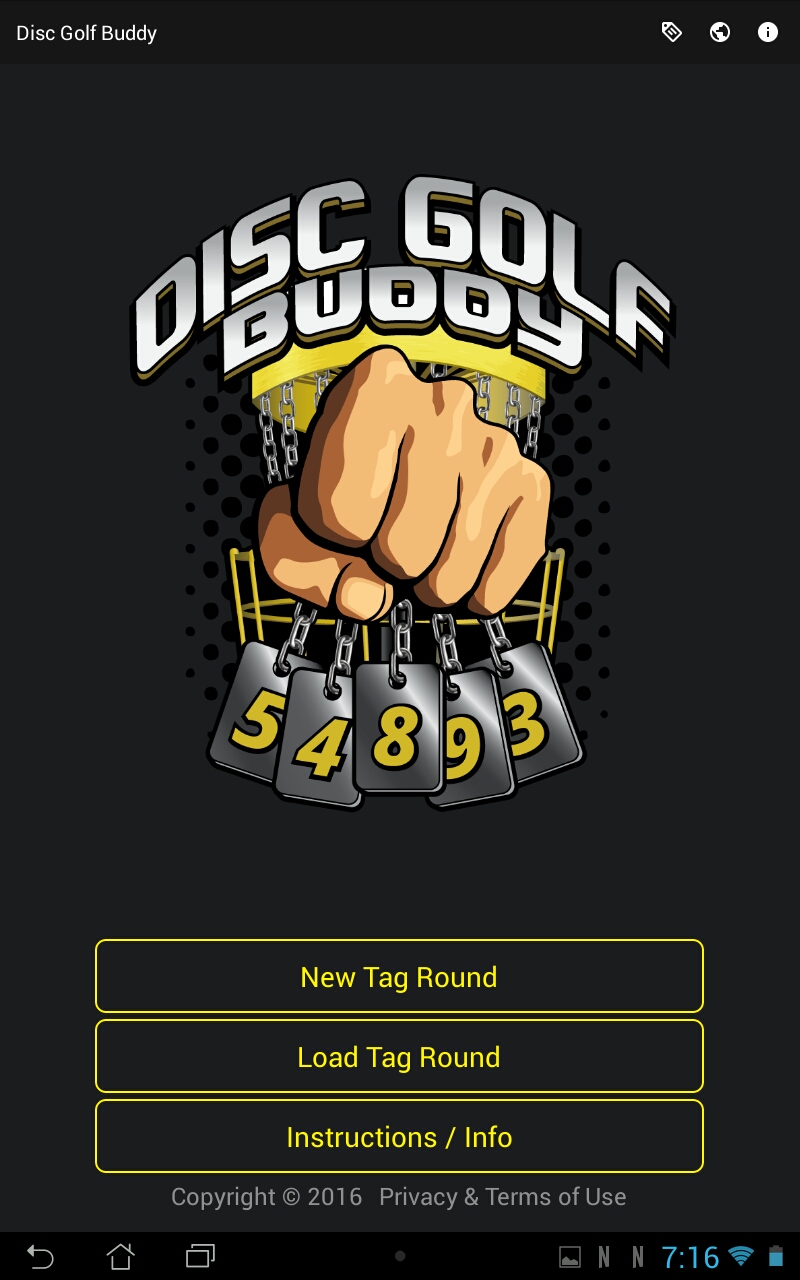
- Enter each club member and his/her current tag they own.
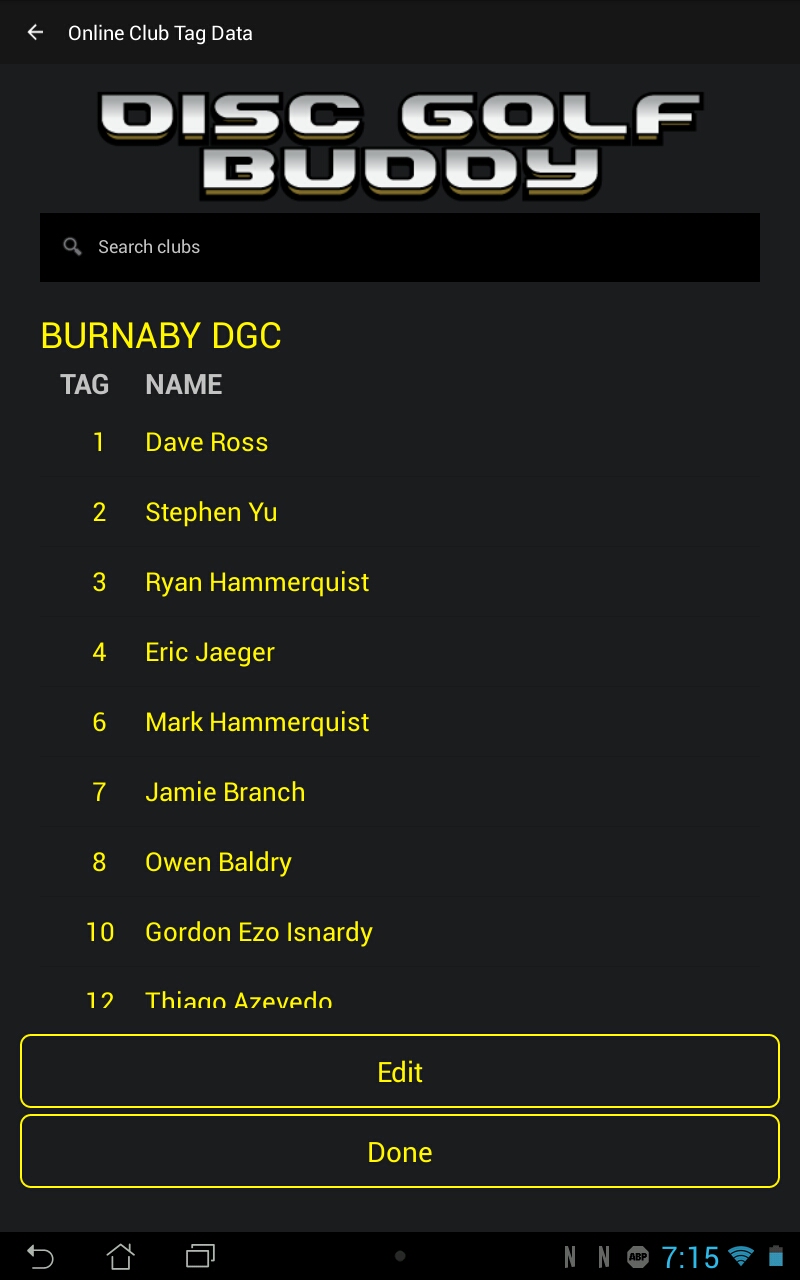
- When complete. Click Done. This Name Repository creates an easy add of players names when starting a New Round.
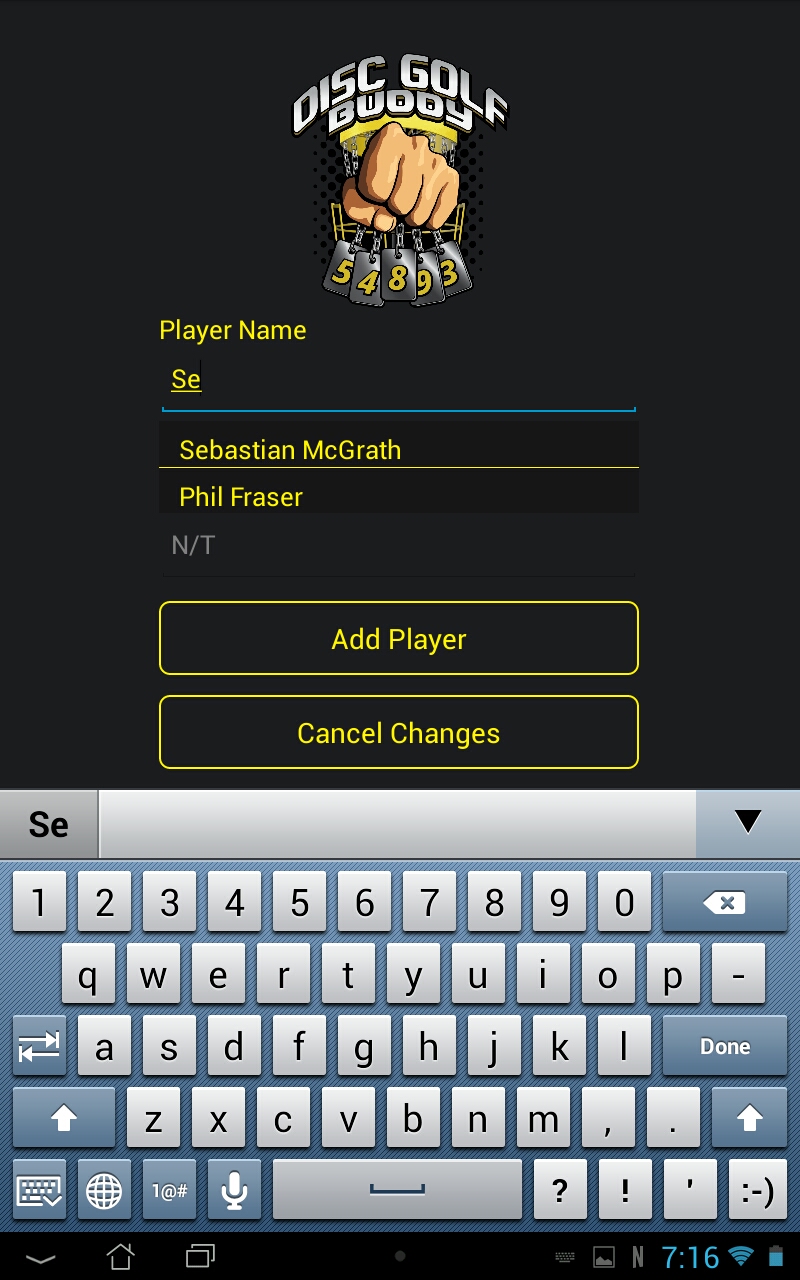
NO MASTER LIST? DON'T KNOW WHO HAS WHICH TAG?
-If you do not have a Master List of club members then you will be required to create one. When your Club gets together and you begin a New Round, enter each players FULL NAME and Tag number as you would playing a Club Tag Round. Save it. After the round, add scores, use the SORT IT ! and TAG IT ! features and SAVE the results. You may then be able to see each club member and current Tag number on the Discgolfbuddy.ca website. At this time, you will start to create your Master List by entering each of those club members listed to the Name Repository. Any club members or new members that play a Club Tag round can then also be added to the Name Repository before starting a New Round or after results of a Tag round.
Thank you for your support.
-It is with your support that the Discgolfbuddy phone app and Discgolfbuddy.ca website will succeed and bring forth possible Sponsorships for your club. Spread the word.
Can you purchase a Club database without a Credit Card?
- While the Club Application requires a Credit Card payment, if you prefer a different payment method, contact me via Email and we will get your Clubs database up and running.
Can I just purchase the Discgolfbuddy phone app to use for Tag Sorting?
- Yes, while a Club database may not be for every club, the phone app can be strictly used for quick and easy Tag sorting requirements for your clubs tag round.